There’s got to be a better way to keep me from constantly running out of room on my smartphone. Any advice would be greatly appreciated!
This question was answered on September 2, 2015. Much of the information contained herein may have changed since posting.
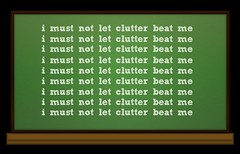 Storage on any electronic device is like a refrigerator; no matter how big it is, it always seems to fill up.
Storage on any electronic device is like a refrigerator; no matter how big it is, it always seems to fill up.
Android users have much more flexibility because they can install a SD card that can double, triple or even quadruple the total storage.
iPhone users don’t have this expansion option so a little more discipline is required.
Apple charges a huge premium for additional space, which causes so many to choose the smallest option.
A good chunk of the iPhone’s storage (2 to 3 GBs) is taken up by the operating system, which you can’t do anything about. This can mean that roughly 15%-20% of a 16GB device is taken before you load your first app or song or take your first picture.
A starting point is to look at the ‘Usage’ in the Settings menu of your device, which will show you how your storage is being used.
Review all the apps you have loaded to determine which ones you really don’t need. Statistical usage data suggests that most of us spend 80% of our time in 5 apps or less so uninstall anything you really aren’t using.
Most apps don’t take up a lot of space, but if you’ve been ‘app-happy’ removing a large number of unused apps can make a dent.
Next, review your pictures and videos. Videos in particular can eat up large chunks of space; a two-minute video can take as much space as 80-100 HD photos!
If you care about them, transfer the videos to your computer or to an online storage service so you can delete them off your phone. If you take a video that didn’t come out all that great, get into the habit of deleting them right away.
Digital photography is great, because you can take pictures with reckless abandon and delete the ones you don’t like, which most of us don’t ever get around to doing.
If you take a lot of pictures, you could have thousands of images stored on your phone, many of them duplicates that you may not even care about anymore.
Make sure your phone is making proper use of its associated cloud-storage option (iCloud, Google Photos, Dropbox, etc.) which allows you to free up space on your phone. Google Photos (https://www.google.com/photos) now offers a free unlimited storage option that can be used by both iPhone and Android users.
If you’re a music fanatic, it’s really easy to fill your phone up with new music if you aren’t rotating off older songs on a regular basis.
If you’re on an unlimited data plan or can connect to Wi-Fi pretty readily, you may want to consider using one of the many streaming music services as a way to fulfill your new music addiction.
One last area that most people forget: text messages. Lots of space can be taken up by messages that included photos or videos, so make sure you transfer them to your camera roll or delete them so they don’t become invisible space killers!
About the author
Posted by Ken Colburn of Data Doctors on September 2, 2015
Need Help with this Issue?
We help people with technology! It's what we do.
Contact or Schedule an Appointment with a location for help!

